Effortlessly enhance your lighting with Overdeck's Philips Hue integration
Seamlessly connect and control your Philips Hue lights with Overdeck’s intuitive integration
![]() Cezar Sampaio•June 03, 2024
Cezar Sampaio•June 03, 2024
Seamlessly connect your Philips Hue lights to Overdeck and take full control of your lighting setup. Our step-by-step guide makes connecting to your Philips Bridge easier than ever.
Seamless Connection Onboarding
Connecting your Philips Hue lights to Overdeck is a breeze. The process starts by automatically searching for nearby Philips Bridges. Once a bridge is found, the pairing process begins. Simply press the blue button on the bridge within 30 seconds, then click "Connect" to finish the onboarding. Your bridge is now ready to be used, and you can configure your lighting buttons.
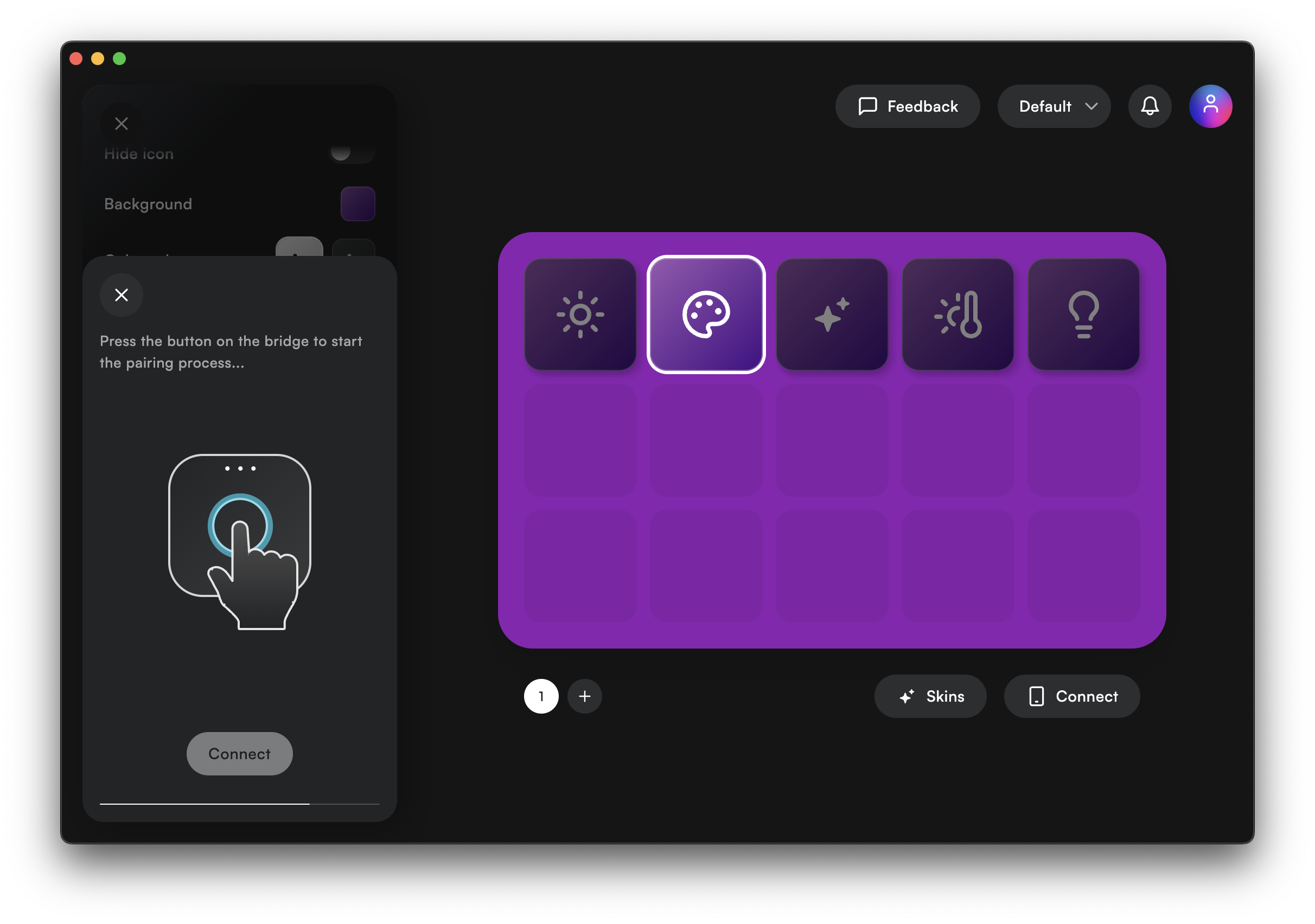
Available Buttons
Set Brightness
Streamers: Adjust your lighting brightness to create the perfect ambiance for your stream, from a cozy, dim setup for late-night chats to bright lights for energetic gaming sessions.
Professionals: Developers and designers can adjust lighting brightness to reduce eye strain during long coding or design sessions, optimizing their workspace for comfort and productivity.
Set Color
Streamers: Change the color of your lights to match your stream's theme or mood, creating an engaging visual experience for your viewers.
Professionals: Video editors and designers can use color settings to create the ideal lighting environment that complements their creative work and enhances color accuracy.
Set Scene
Streamers: Quickly switch between different lighting scenes to suit various segments of your stream, such as a warm, relaxed scene for just chatting sessions or a vibrant, colorful scene for gaming.
Professionals: Set specific scenes for different tasks, such as a bright, focused scene for work and a softer, relaxing scene for breaks.
Set Temperature
Streamers: Adjust the color temperature from warm to cold to match the time of day or the atmosphere you want to create, enhancing the visual appeal of your stream.
Professionals: Optimize your workspace lighting with the perfect color temperature, helping you stay alert and focused during work hours and relaxed in the evenings.
Toggle Lights On/Off
Streamers: Easily toggle individual lights or groups of lights on and off to manage your lighting setup during live streams without interrupting the flow.
Professionals: Use this feature to automate your workspace lighting, turning lights on when you start work and off when you finish, improving efficiency and saving energy.
Ready to transform your lighting setup? With Overdeck's Philips Hue integration, you can effortlessly control your lights to suit any situation, whether you're streaming, working, or relaxing. Discover the possibilities and elevate your lighting experience with Overdeck today!
Follow us on Twitter or join our Discord server for updates and tips!