Elevate your streaming with Overdeck's superior Spotify integration
Discover how Overdeck can transform your streaming experience
![]() Cezar Sampaio•June 02, 2024
Cezar Sampaio•June 02, 2024
When it comes to integrating Spotify into your streaming setup, Overdeck stands head and shoulders above the competition.
Our native integration with Spotify's API ensures a seamless and secure connection to your Spotify account, allowing you to control any connected device—be it your PC, smartphone, or TV. Here’s why Overdeck's Spotify integration is the ultimate tool for streamers.
Superior Integration
Unlike our competitors, Overdeck leverages Spotify's API directly. This not only enhances security but also offers a more robust and reliable connection. No more lag or unreliable connections—just smooth, uninterrupted music control.
Easy Connection Process
Connecting your Spotify account to Overdeck is simple. Open a button's settings and click on "Link Account" in the sidebar. This will open a Spotify login page in your browser. Log in and accept the connection. You’ll be redirected back to Overdeck, and your account will be linked instantly. No fuss, no hassle.
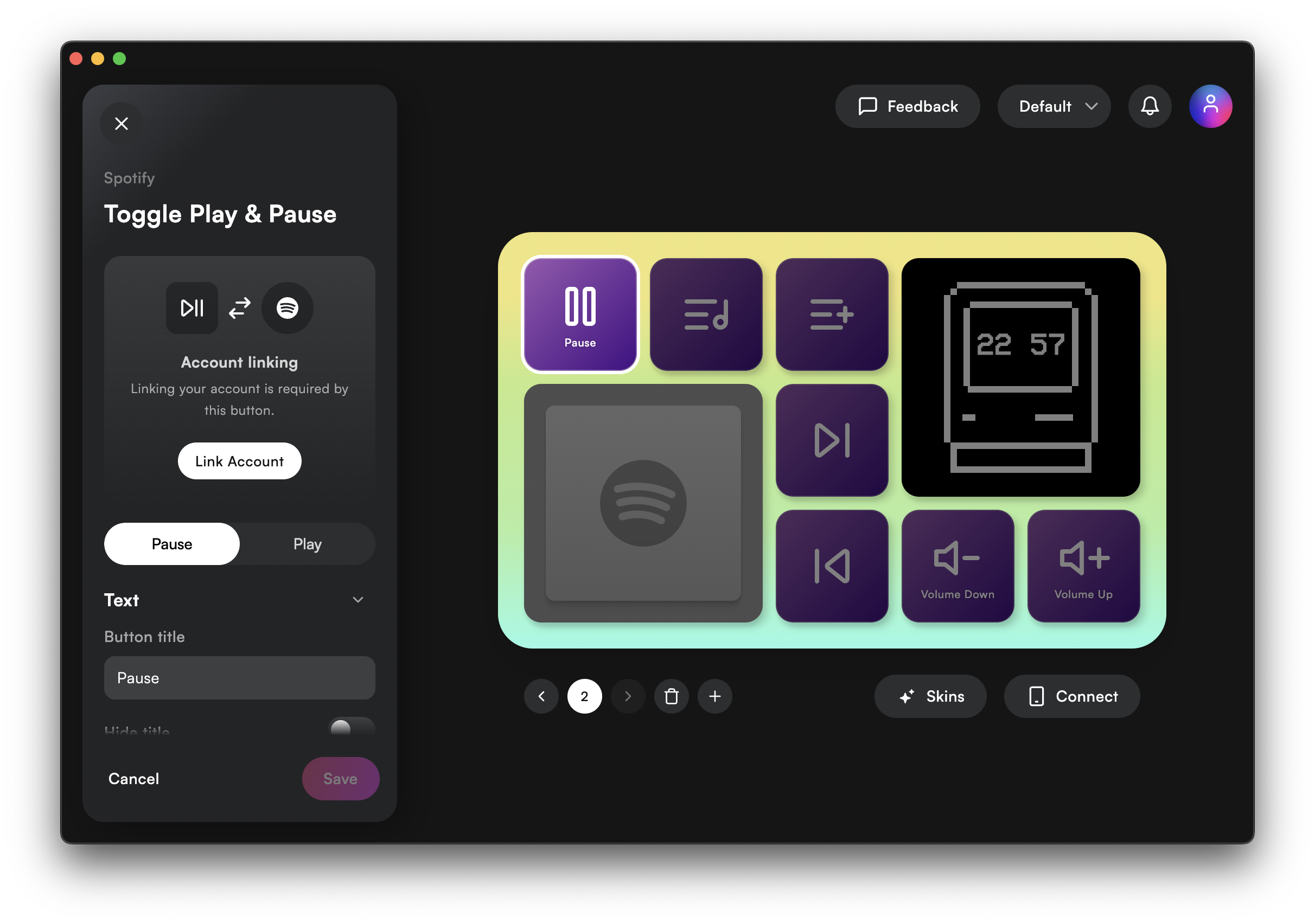
Exclusive Buttons and Widgets
Toggle Play & Pause
You're in the middle of an intense gaming session and need to pause your background music quickly to hear an important in-game sound cue. One tap on Overdeck, and you’re back in action.
Play Playlist
Start your stream with a specific vibe. Choose your "Hype Playlist" and set it to play on your PC, ensuring your audience gets pumped right from the start.
What's Playing Widget
Don't miss any song information, check what's currently playing with a quick sight. This beautifully designed widget is exclusive to Overdeck, giving your stream a unique, professional touch.

Add to Playlist
Your chat loves the current song. With one click, add it to your "Stream Favorites" playlist without missing a beat in your interaction with viewers.
Previous & Next
Skip through tracks to find the perfect background music without alt-tabbing out of your game. Maintain the flow of your stream effortlessly.
Toggle Shuffle
Mix up your playlist to keep the music fresh and unexpected. Perfect for long streaming sessions where variety keeps the energy up.
Volume Up & Down
Adjust the volume on the fly to balance game audio and music without diving into settings menus, ensuring a professional sound mix.
Why Overdeck Beats the Competition
Our competitors might offer basic Spotify controls, but only Overdeck provides a comprehensive set of tools designed specifically for streamers. With our exclusive widgets, seamless API integration, and intuitive controls, Overdeck transforms your streaming experience, making it more interactive and enjoyable for your audience.
Ready to take your stream to the next level? Join the Overdeck community today and experience the ultimate in Spotify integration.
Explore Overdeck Premium and see why streamers everywhere are making the switch! Learn More
Follow us on Twitter or join our Discord server for updates and tips!