Manage your stream directly from Overdeck's Twitch integration
Elevate your Twitch streaming with Overdeck's powerful integration features.
![]() Cezar Sampaio•June 03, 2024
Cezar Sampaio•June 03, 2024
Connecting your Twitch account is as simple as clicking "Connect" in the button settings. Here's how Overdeck can help your stream:
Seamless Connection
Connecting Overdeck to your Twitch account is straightforward. Just click "Connect" in the button settings, log in to Twitch, and you're ready to go. No technical hassle, just easy streaming.
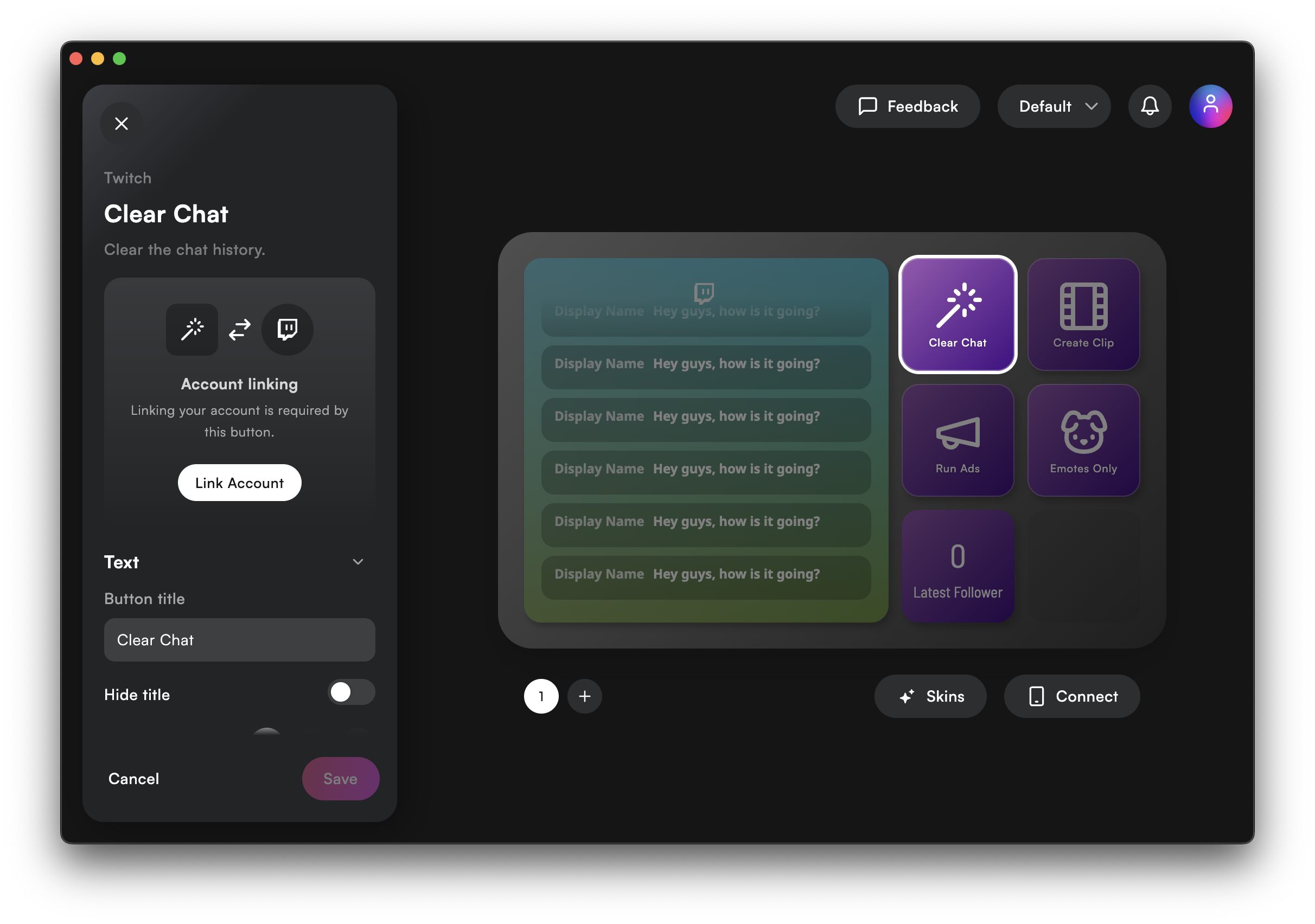
Powerful Widgets and Buttons
Chat Widget 💬✨
Follow your Twitch chat directly from your smartphone while controlling your stream.
Enter your Twitch channel name in the settings and choose from three themes: Classic, Author Highlighted, and Dark.
Easily engage with your audience, directly from your phone while managing your stream. Get the most out of your smartphone!
Classic
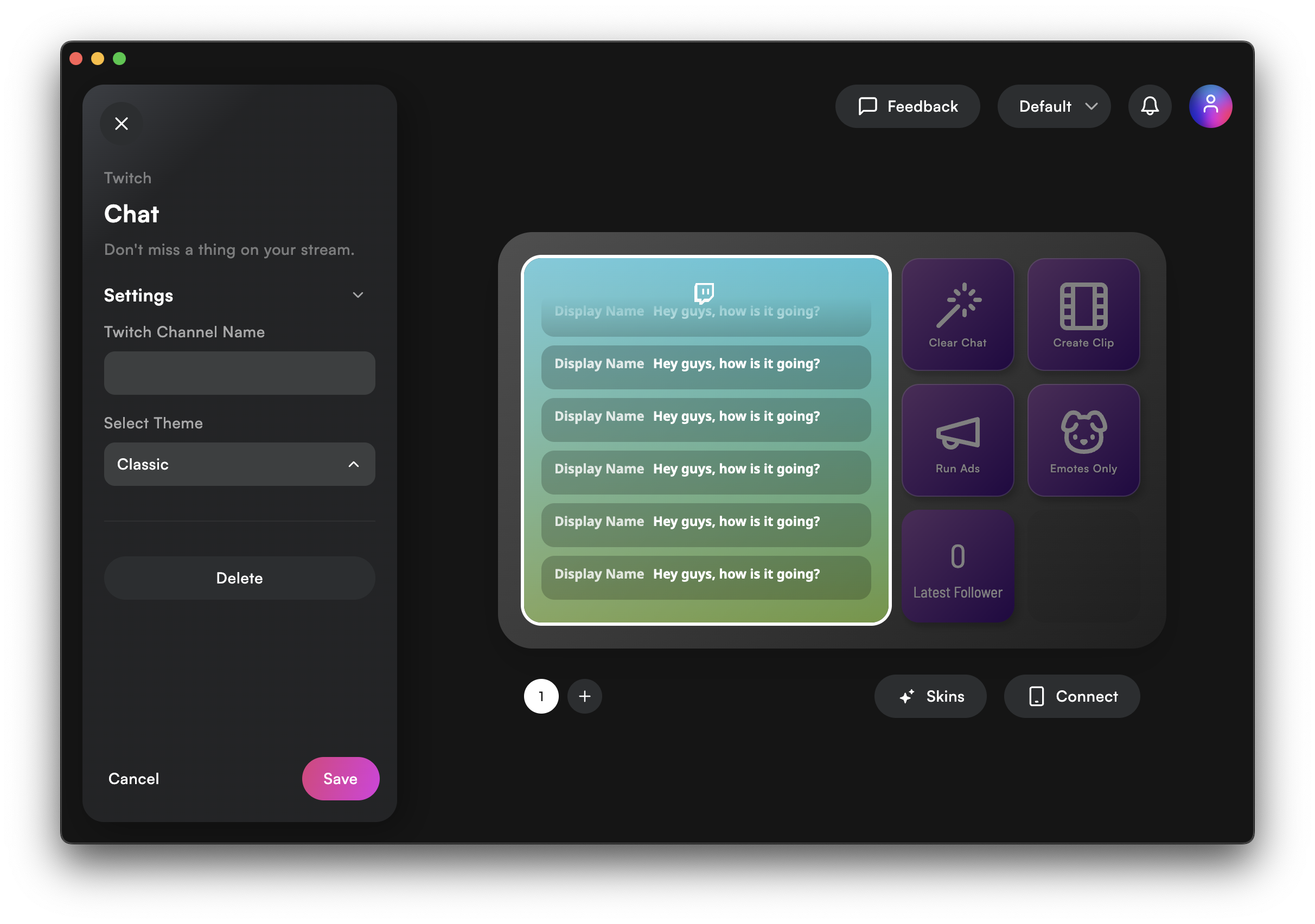
Author Highlighted
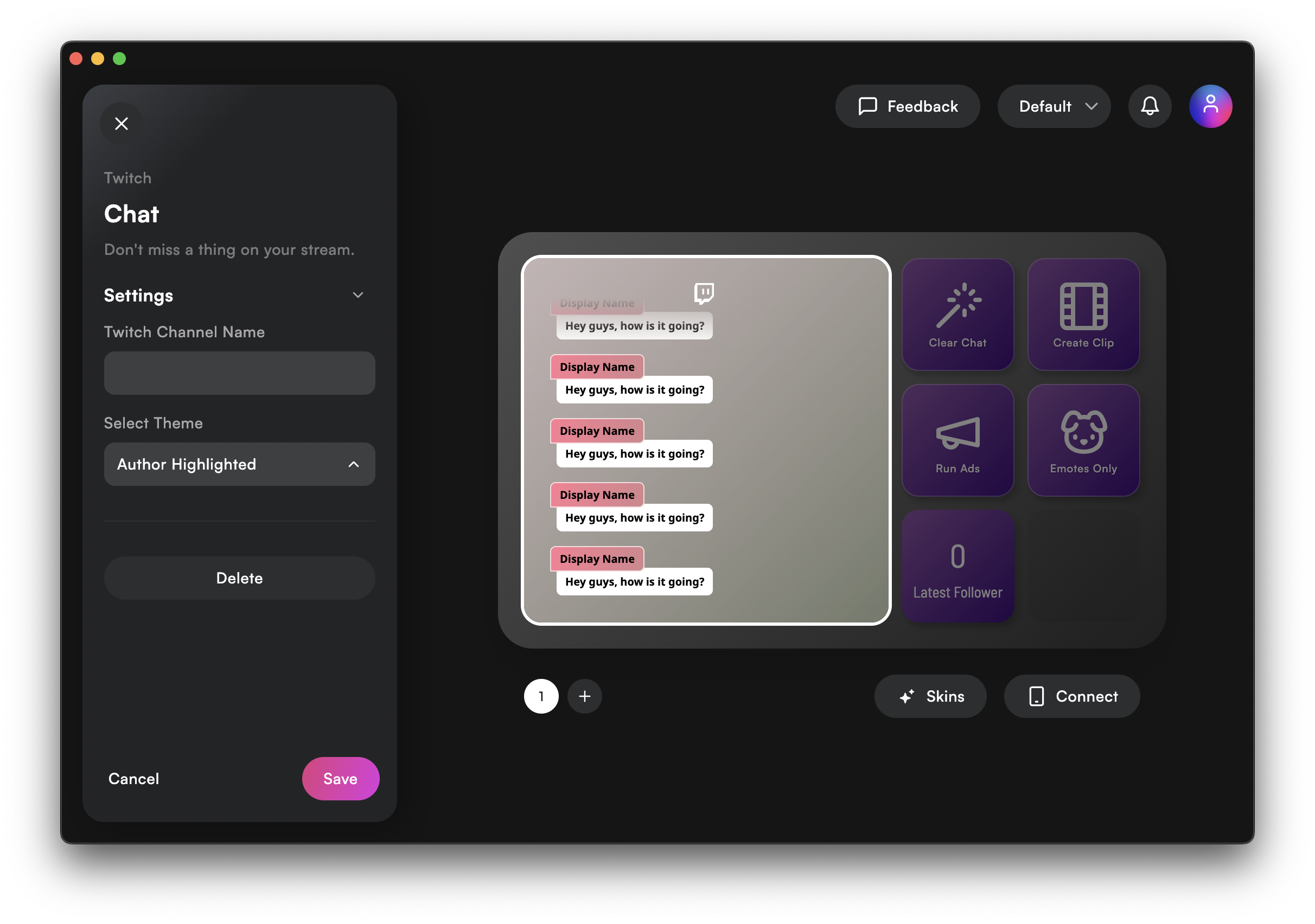
Dark
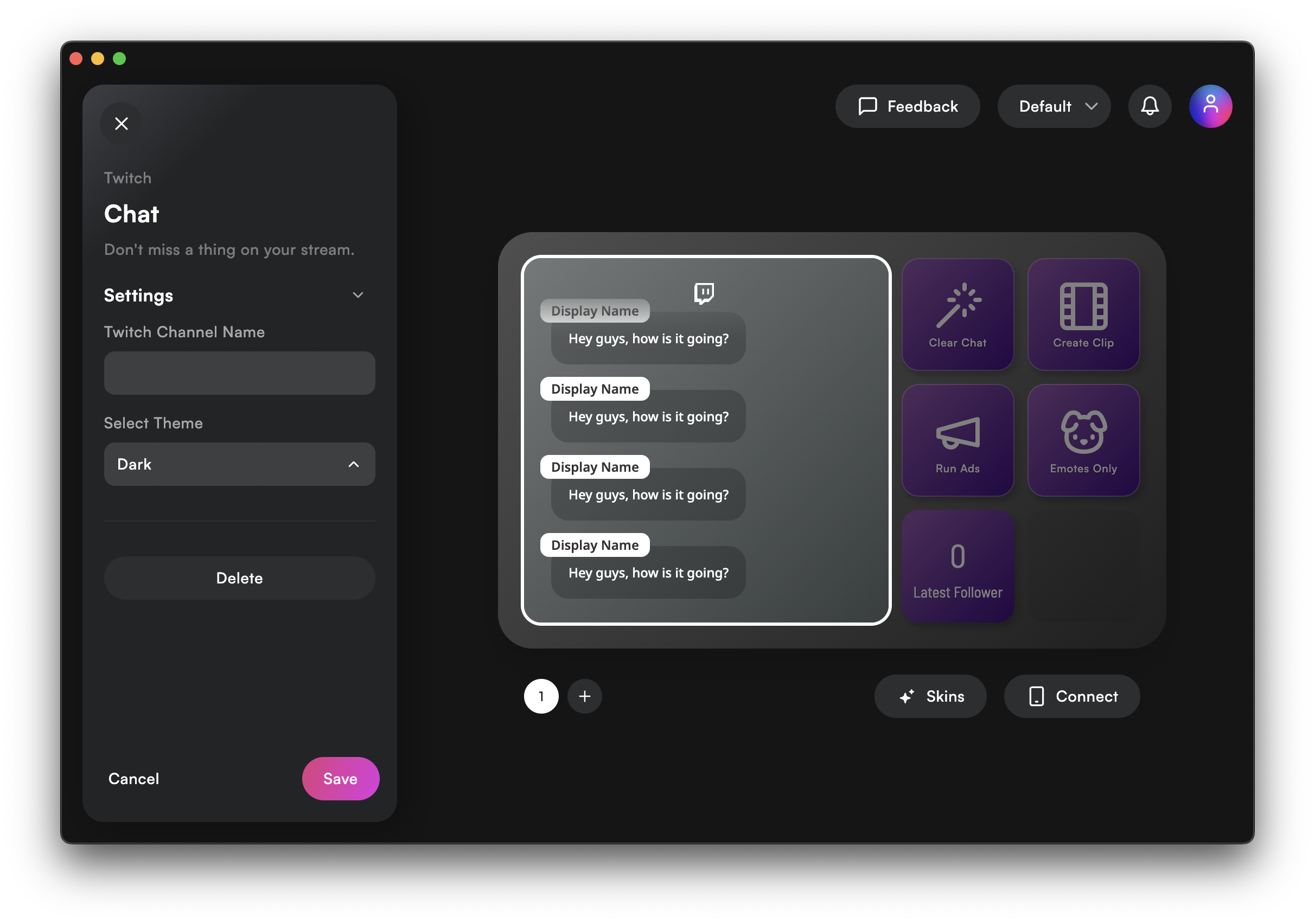
Clear Chat
Quickly clear chat to manage spam and keep conversations clean.
Create Clip
Create clips on the fly and edit them after creation. Capture epic moments and share them instantly. Never miss your epic gameplay!
Follower, Subscriber, and Viewer Counter
Three unique widgets to monitor your stats in real time. Track growth and engagement metrics live on stream.
Start Commercial
Set the duration of your commercial in seconds. Run ads during breaks to monetize your stream.
Update Chat Settings
Control slow mode, emote mode, follower mode, subscriber mode, unique mode, and non-moderator chat delay.
For instance, during a high-traffic event or a heated discussion, you can enable slow mode with a 30-second delay, switch to subscriber-only mode to reward your supporters, and activate emote-only mode to keep the chat positive and fun.
Simultaneously, you can apply a non-moderator chat delay to review comments before they appear, ensuring a smooth and controlled chat environment.
Overdeck ideal setup recommendation
To have the best streaming experience, this is what we recommend you running:
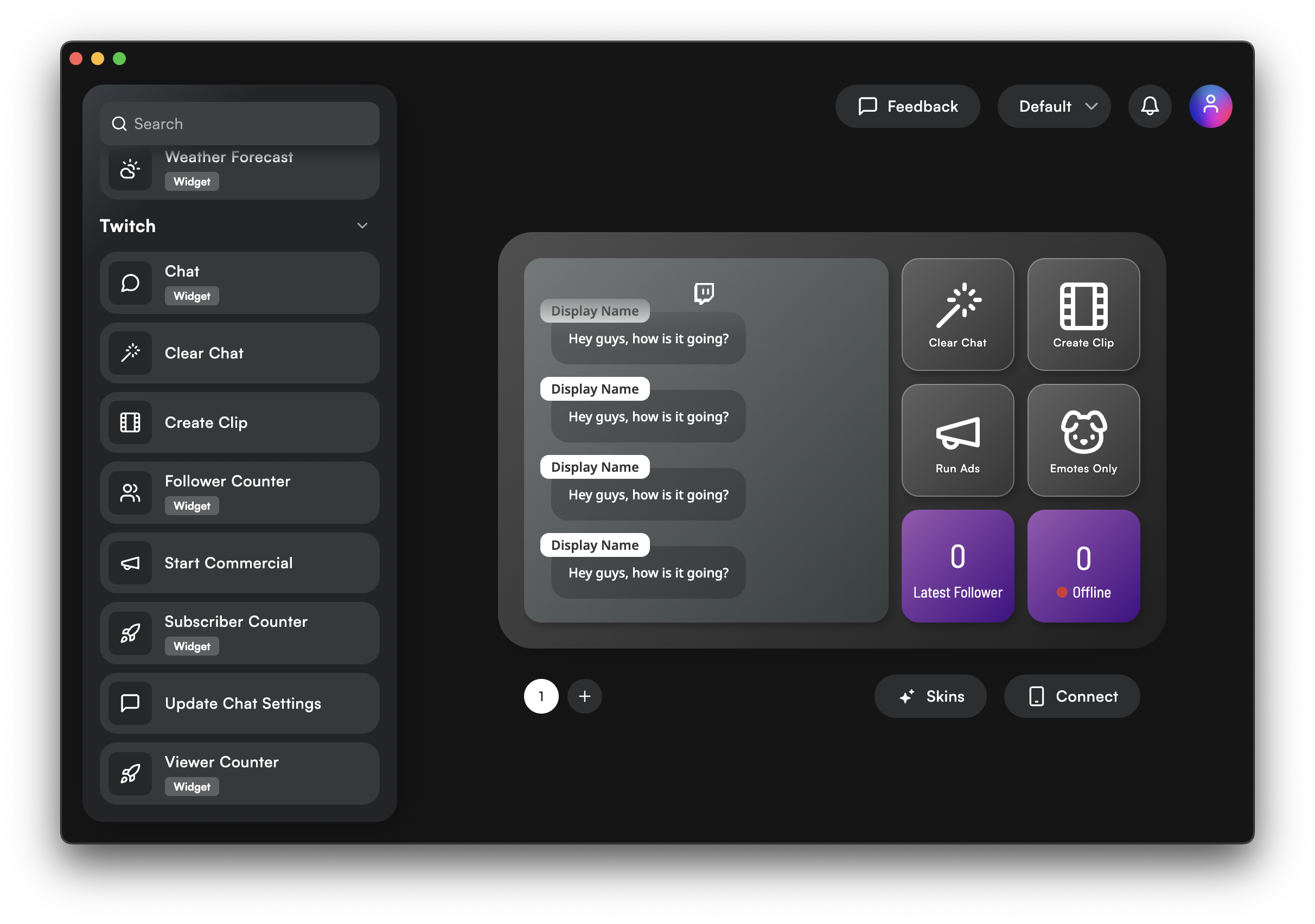
We created a dark and moody deck using skins and also applied the same style to our buttons and widgets.
With this combination, you will be able to follow the message on your stream in real-time, clear chat when things go crazy, create clips of your insane gameplays or fun moments, run ads to monetize your stream, enable emotes-only chat to have some fun with your viewers and of course the follower and viewers counters to keep an eye on your stats in real-time.
Tip: Premium users can create multiple pages for different scenarios, providing even more customization.
Explore Overdeck Premium and see why streamers everywhere are making the switch! Learn More
Follow us on Twitter or join our Discord server for updates and tips!